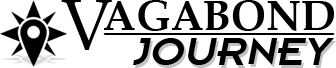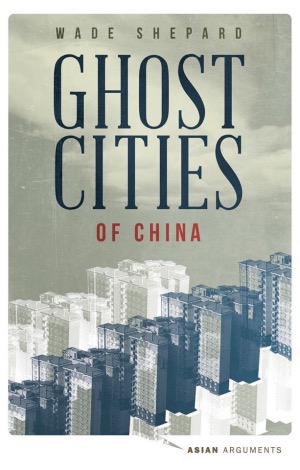How digital nomads can make their computer a finely tuned machine.
 Published on March 26, 2019
Published on March 26, 2019
For many people around the world, computers have become an incredibly important part of life over the last few years. These machines power businesses and people’s personal lives alike, making it hard to escape them, even when you are trying to disconnect. Of course, though, despite these machines being so important to society, most people don’t know much about them. When an issue strikes, panic will often come with it, and this is something which can be hard to avoid.
Technology never stands still for too long, though. In the case of computers, increases in performance and power efficiency have been dwindling, with areas like automated repairs and stability improvements becoming the focus for a lot of companies. This is making it easier for normal people to use computers without the need for someone to come and help them when something goes wrong. To give you an idea of what you have access to on the current market, this post will be exploring some of the tools which can make problems solve themselves.
Automated Repairs
The idea of a machine being able to repair itself sounds like something dragged from science fiction. In reality, though, tools like this have been available for a long time, with modern machines making use of a lot of systems which are able to repair themselves. In most cases, you won’t notice this happening in the background. Being designed to be as easy as possible to use, the software itself will decide how to handle the issues it spots, giving you the chance to ignore the work which would usually come with this.
A great example of this is when an application doesn’t have an essential file available. Rather than simply failing to load, a lot of modern tools will find files like this online, putting them in place automatically. In the past, this was a much harder issue to solve, and most people would either have to do a lot of research or pay someone else to help them with it. As time goes on, the sorts of jobs which applications can do for themselves are only going to become more complex, with machine learning making it possible to push this further and further.
Patches & Updates
When an issue is too complicated for the software to sort out on its own, the next best option will often be simply waiting. If an issue has come about as the result of an update, they shouldn’t have a hard time fixing it, but more specific issues can take a little longer. When an update is rolled out, it will usually come to you automatically, and you won’t need to do anything to have it install. It’s always worth looking for newer versions of your software when you encounter an issue, though, as this can often be a quick and easy.
While they will usually test their products before releasing them, developers have a bit of a challenge when it comes to squashing bugs. Issues may not present themselves in a replicable manner, and this means that they have to rely on users to let them know when an issue is experienced. To do your part in this effort, you should always be looking to report errors which you have to go through. Not only will this help to improve the software for you, but it will inspire the developers to work hard as time goes on.
Live Remote Support
One of the biggest challenges which people face when it comes to controlling their computers is time. When you find yourself struggling with an issue, it will usually be when you need your machine the most, and this is a problem which a lot of people face. When you’re at work, you’ll have crucial jobs to do, and this means that having a computer fail isn’t something which you can afford. Of course, though, if you don’t know how to fix it yourself, you’ll have to go by someone else’s timescale.
There has long been a big business to be found in computers, especially when they’re going wrong. IT support companies around the world have noticed that their clients often can’t wait for their support, and have come up with some new ways to make their services better. Remote access has helped a lot with this, enabling you to get support at the drop of a hat, rather than having to wait for a long time for it. Of course, while you will have to pay for this, the investment you have to make will always be worth it.
This method has proven to be so successful that several larger companies have started to take it on. Office 365 support, for example, is almost entirely handled over the phone and with remote access tools. This makes it possible for their customers to receive top-notch service, without having to spend huge amounts of money moving engineers from place to place. Once you get used to having your support delivered like this, it will start to feel far easier than the old methods which you had to rely on.
Rolling Back
When a computer performs an update, there is always a small risk that one of the components inside it won’t agree with the changes which have been made. This can cause crashing, performance hits, and even make a system unusable. While they work hard to avoid this, developers can’t always ensure a smooth release. To make up for this, most drivers and software will check for compatibility after each update. If their check fails, they will try to restart the machine and roll it back to an older version.
This sort of tool has proven to be invaluable in the past, with a lot of major problems being averted when a machine has been able to take control of itself. Of course, though, it pays to do your research. Most companies will release recommended minimum specifications for their tools. By comparing these with what is inside your machine, you’ll be able to get a good idea as to whether or not you’ll be able to run it. Computers have changed a lot over the years, and software has improved to take advantage of faster ones, leaving the older machines in the dust.
Turning It Off And On Again
Finally, as the last idea in this post, it’s time to think about an age-old method in the world of technology; turning it off and on. Most people assume that this sort of approach won’t work, looking at it as a joke, even though it can be a legitimate solution to a lot of a computer’s problems. With issues ranging from slow performance to crashes often being solved by a system rebooting, it makes sense that you should try this when you’re feeling out of options. How exactly does something like this work, though?
When a computer is running, it will constantly be working to move data around and put it in the right place. A big part of this sort of job will involve using the information stored in RAM, followed by disposing of it after the fact. As long as the system is turned on, though, it won’t be possible to properly empty this memory. As time goes on and you use the machine more and more without a reboot, it will find it harder to keep its RAM under control. Resetting a computer does a lot more than simply removing and adding power, with a lot of the work a PC does being based on volatile memory.
Over the next decade or so, the work which computers are able to do to repair themselves will only improve. Machine learning and AI are playing a large role in this, providing machines with the ability to learn from their mistakes without having to involve humans in the process. Until then, though, there will always be some issues which you have to deal with for yourself. You may not find it easy, but learning about computers is going to prove more and more important as time goes on. In the near future, the world could easily become more and more dominated by computers.
Hopefully, this post will inspire you to start taking your computer problems by the horns, working hard to solve them as soon as they come. Most people have the skills they need to take something like this on, but will ignore the options they have before them in favor of paying someone else to help. This makes sense for those who can’t live without their machine, but most people aren’t in this position.
SUPPORT
The only way I can continue my travels and publishing this blog is by generous contributions from readers. If you can, please subscribe for just $5 per month:NEWSLETTER
About the Author: Other Voices
Other Voices has written 1069 posts on Vagabond Journey. Contact the author.
Next post: 7 Things You Cannot Miss During Your Next Visit to Egypt
Previous post: Can A Cruise Take You To Unique Cultural Locations?