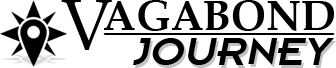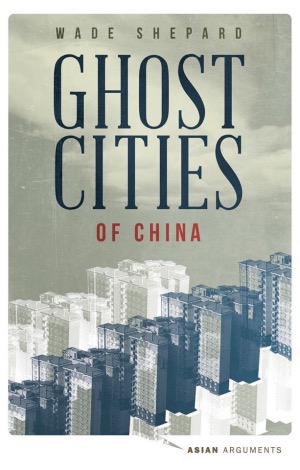This is the first entry to this travelogue with a Verizon Blackberry. It was my feeling that being able to access the internet in 100+ countries to blog would make my life easier. I suppose this is the grand impetus for gadgets. But as I sit here on the lee side of a day where [...]
This is the first entry to this travelogue with a Verizon Blackberry. It was my feeling that being able to access the internet in 100+ countries to blog would make my life easier.
I suppose this is the grand impetus for gadgets.
But as I sit here on the lee side of a day where I spent 8 hours trying to download a desktop manager program onto an Asus Eee PC with not enough hard drive space, I begin to question my balk at wisdom.
I am now finger typing directly into the Blackberry. Click ….click…search for a letter …. Click….wrong letter…backspack…click.
A slow process, to be sure. A funny feeling is telling me that my steps forward may not have gotten me too far ahead. But to this feeling I bite my thumb.
Vagabond Journey is entering the modern age, one letter click at a time.
Now I must try not to consider how much effort it took to acquire this pass card into modernity – or the money it cost to get here.
If I could get the program that came with the device onto the Asus, I should be able to upload files directly from the computer to the Blackberry – if I could do this somehow, my finger typing days will meet their end.
———
Another attempt at uploading just failed. Going to try again into the night.
My thumbs hurt.
SUPPORT
The only way I can continue my travels and publishing this blog is by generous contributions from readers. If you can, please subscribe for just $5 per month:NEWSLETTER
About the Author: VBJ
I am the founder and editor of Vagabond Journey. I’ve been traveling the world since 1999, through 91 countries. I am the author of the book, Ghost Cities of China and have written for The Guardian, Forbes, Bloomberg, The Diplomat, the South China Morning Post, and other publications. VBJ has written 3715 posts on Vagabond Journey. Contact the author.
VBJ is currently in: New York City
-
February 2, 2010, 9:50 am
LinkTo Blog with BlackBerry. Write post in Microsoft Word on your computer, then connect using cable or blue tooth. Copy the file over to the BlackBerry, click on the file. Open, select all, then go to your WordPress CP and paste.
I have done this now with the both the Verizon BlackBerry Storm and the HTC Touch Pro II.
Bienvenido ala Republica Domininica muy pronto, y yo muestra.
-
February 4, 2010, 3:50 pm
Linkjust so you know, you will probably never use the desktop applicaiton. It is not really that necessary as most apps can be installed over the air and plugging a BB in to a computer (even an eee pc, I have one too) will allow you to transfer files back and forth. It just shows up as a drive, like a flash drive.
be sure to download the blackberry app store if it did not come pre installed. you can get it from mobile.blackberry.com (just navigate there on your BB) -
February 4, 2010, 9:26 pm
LinkWith all this hurry up and publish now stuff, don’t forget to take some time now and then, sit back and think about an article or two and take your time. Quick updates are nice, but your insightful stories are my personal favorites.
Next post: Blackberry Means I Can Blog from a Car
Previous post: Dominican Republic Potential for Earthquake