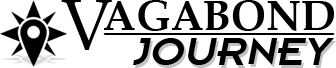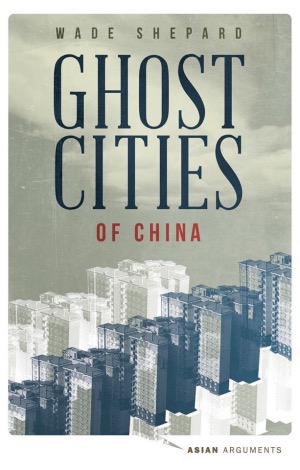I went through the process of migrating the Travel Guide blog to Wordpress from Blogger. It worked successfully save for a single incongruance that will prevent me from moving this travelogue over to Wordpress.—————-Wade from Vagabond Journey.com in Bangor, Maine USA – July 7, 2009Ask Travel Questions—————-To migrate a self-hosted Blogger blog over to Wordpress [...]
I went through the process of migrating the Travel Guide blog to WordPress from Blogger. It worked successfully save for a single incongruance that will prevent me from moving this travelogue over to WordPress.
—————-
Wade from Vagabond Journey.com
in Bangor, Maine USA – July 7, 2009
Ask Travel Questions
—————-
To migrate a self-hosted Blogger blog over to WordPress I basically followed the instructions on 12 Steps to Convert Your Blogger Blog to WordPress
It worked, except for the simple fact that Blogger single page url address end with a .html file title, whereas WordPress operates in .php. This .html suffix at the end of each page was lost in the migration.
This means that all of the preexisting links going to the individual pages on the Travel Guide site would be broken. So I switched everything back to how it was.
Can’t do it. Oh well . . . it was a good try.
I may publish a new WordPress instillation over the /travelogue index page while leaving all of the other entries intact. . . or I just may forget about this all together and just wait for Blogger to fix their problems.
SUPPORT
The only way I can continue my travels and publishing this blog is by generous contributions from readers. If you can, please subscribe for just $5 per month:NEWSLETTER
About the Author: VBJ
I am the founder and editor of Vagabond Journey. I’ve been traveling the world since 1999, through 91 countries. I am the author of the book, Ghost Cities of China and have written for The Guardian, Forbes, Bloomberg, The Diplomat, the South China Morning Post, and other publications. VBJ has written 3715 posts on Vagabond Journey. Contact the author.
VBJ is currently in: New York City
-
July 7, 2009, 8:39 pm
LinkWade, you can keep your links, even if the URLs change.
I assume you have Linux/Apache hosting? If so, there is a file called .htaccess.
This file can contain rules that tells the web server what to do with certain URLs.
One can enter rules into this file to make anyone visiting old URLs jump to the new URLs.
This not only works with people visiting your website, but search engines also.
You will not loose visitors, links, or love from search engines.
I can happily help you setup the rules if you like.
Darren
-
July 7, 2009, 10:33 pm
LinkDarren is correct. Rules set out in the .htaccess file will allow you to do this.
Some google searching:
http://ask.metafilter.com/38731/Complex-htaccess-question-for-Blogger-to-WordPress-migration
http://www.seobook.com/migrate-blogger-powered-blog-wordpress
http://www.catswhocode.com/blog/10-awesome-htaccess-hacks-for-wordpress
-
July 7, 2009, 10:51 pm
LinkListen to Darren!
-
July 8, 2009, 3:26 am
LinkWade,
I used the Htaccess method myself. It works. You need to set it to permanent redirection though.
The problems with this that I discovered (that may help you) were sitemaps. Google was fine with the redirection. But the site maps needed to be changed as well. But during this process nothing major happened re google yahoo etc.
The redirect will also help with people that have links to your site. They will stay active.
The one thing I would do over time if you do change over is make the manual change to the file types too. Then just use the redirect in the ht access for the people that are linking in to you.
Also. Have a look at page load speeds and bandwidth too. You site loads very fast. Would it do the same in WP? Maybe try all this with a subdomain of vagabondjourney to test it out before doing a live change.
Make a new Database based on your copies, new wp installation etc and test it out before doing it to your live site!
I read somewhere about converting html to wordpress templates. It was on a search, this might help too.
Okay enough from me 😉 Best of luck with whatever you go with
Dave
-
July 8, 2009, 9:44 am
LinkThis is a good idea. I will surely look into it. Wordpress is definitely the better option.
The current issues with Blogger are all "known issues" and they will probably be resolved shortly.
I will look into using the Htaccess method surely, but I may also just start publishing the blog a new at the same index page address and leave all of the independently standing blogger generated pages as they are.
Thanks for this great advice . . . and if this htaccess thing does not wrap me in too many knots, I will surely do it.
Thanks,
Wade
Next post: Repairing Cabin in Maine Woods
Previous post: Moving Blogger Blog to WordPress