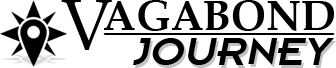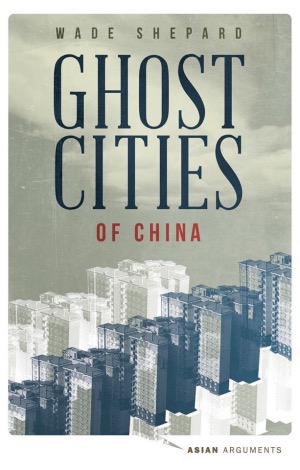Around a year ago I developed an odd seasick like nausea when staring into a computer monitor. It would sometimes become so bad that I would sometimes become pretty much incapacitated by it and unable to work. I battled through this problem for a year, thinking that it was just some strange psychological or physical [...]
Around a year ago I developed an odd seasick like nausea when staring into a computer monitor. It would sometimes become so bad that I would sometimes become pretty much incapacitated by it and unable to work. I battled through this problem for a year, thinking that it was just some strange psychological or physical reaction towards putting in far too many long days in front of a computer, but recently it became too much: something real was clearly wrong.
I looked into the issue the way modern humans seem to do: I typed “why do I get nauseous looking at a computer screen” into a search engine and, to my surprise, a wave of relevant results were returned. There ended up being seas of people out there wondering why their computers all of a sudden started making them sick. The culprit, so it seems, is something called computer vision syndrome, or CVS.
What is Computer Vision Syndrome (CVS)?
Computer visions syndrome (CVS) is a condition that an estimated 90% of people who spend 3+ hours on computers daily are said to suffer from to some degree. It results from concentrating on a computer monitor for extended lengths of time without interruption, and symptoms are dry, irritated, and strained eyes, headaches, double vision, polyopia, difficulty refocusing the eyes, and, in extreme cases, nausea, dizziness, and a general not well, seasick like feeling. Though there have not been any concrete long term problems found to be resulting from CVS, its effects can be severely debilitating for habitual computer users in the short term.

Glare from a computer screen can aggravate CVS
These symptoms of CVS are often caused from using a computer for extended hours daily, reading on a monitor in low light settings, glare reflecting off the monitor, continuous use of a computer in a room lit by florescent lights, air moving past the eyes (such as from a vent, fan, wind, or air conditioning unit), looking up rather than down at the monitor, and screen refresh rate (irrelevant for laptop users). Continuous reading on a computer screen can make CVS far worse, as looking at words on a screen is particularly hard on a person’s eyes because of the fact that they are formed from pixels that the eyes cannot readily lock into view, which causes them to continually focus and refocus.
From my research I cannot say for sure why or how CVS can make a person nauseous, but I believe that it may have something to do with the hyper-focus that is required to read on a monitor (especially in poor lighting conditions) mixed with constant scrolling — creating a visual plane that can knock off a person’s equilibrium. I do not have any problems watching videos or movies on a screen, just reading or coding for hours on end. I also found that the more I scroll the worse the effects are. Also, lighting is an important factor, as I only experience CVS when in rooms with pale, dim lighting either from electric bulbs or insufficient windows. I am still searching for data to back up this claim, but, regardless, I’ve discovered that the following tips help to alleviate my experience of CVS.
Video of poor lighting conditions that can cause CVS
Tips to decrease Computer Vision Syndrome
Decrease glare on a computer screen
If you see lights reflected back to you from your monitor or the frame around it, it may be a good idea to position yourself or angle your screen so this glare disappears. Overhead lighting seems to provide the most glare, so keep this in mind when finding a good place to work. Replacing bulbs with those of lower wattage is also suggested as a way to reduce glare. From my experience, doing a quick “glare check” prior to getting into a session of computer usage greatly reduces eye strain and CVS.
Use eye drops
Eye drops can be used to alleviate dry eyes as can be caused from long duration computer usage. When using computers people tend to blink below a normal rate, and many problems related to CVS are related to this. Using eye drops can help counteract these problems.
Look away from the monitor periodically
The 20/ 20 rule — where you look away from the computer monitor every 20 minutes into a distance at least 20 feet from you for 20 seconds — can be used to help alleviate the effects of CVS.
Blink intentionally
Blinking intentionally and “deeper” can help keep eyes moist and reduce eye strain.
Close eyes periodically
Closing your eyes for a few moments when in the midst of a long term run on a computer can help to relax them and lower the symptoms of CVS.
Massage eyebrows
There are many acupressure points in the eyebrows, and massaging them can help to relax the muscles in the face and eyes. This also feels good and can help warrant periodic breaks from staring into the monitor.
Type without looking at the monitor
I found this to be one of the best ways to subvert CVS. When typing I try to look away from the monitor as much as possible, giving my eyes a break.
Position the monitor screen tactically
A computer screen should be positioned 15 to 20 degrees below eye level (4 to 5 inches) and roughly 20 to 28 inches from the face.
Turn on ClearType on machines running Windows XP
ClearType is a screen options for Windows XP users that makes text easier to read on a monitor. To turn it on, do the following:
- Click Start, click Control Panel, click Appearance and Themes, and then click Display.
- On the Appearance tab, click Effects.
- Click to select the Use the following method to smooth edges of screen fonts check box, and then click ClearType in the list.
Avoid low lit rooms
I found that low lighting — natural or artificial — often aggravates or even causes my experience of CVS. I try to always work in well lit rooms.
Print out long documents that you want to read
This is perhaps not the most resource wise strategy, but printing out long online documents and reading them in print is one of the best ways to curb continuous scrolling and reading on a computer screen. Sitting back and reading on paper also provides a good break from the monitor.
Computer vision syndrome conclusion
I spend my days reading and writing on a computer. This is my job. I can’t go to work and feel seasick all day. I needed to devise a strategy to curb CVS, and I found that the above remedies work. CVS is particular problematic for digital nomads, as our computers are not only our work devices but our entertainment and communicate mediums as well. Knowing how to beat this almost inevitable condition is key to finding enjoyment as a traveling webmaster.
External resources
CVS – Computer vision syndrome
Computer vision syndrome
Computer vision syndrome Wikipedia
SUPPORT
The only way I can continue my travels and publishing this blog is by generous contributions from readers. If you can, please subscribe for just $5 per month:NEWSLETTER
About the Author: VBJ
I am the founder and editor of Vagabond Journey. I’ve been traveling the world since 1999, through 91 countries. I am the author of the book, Ghost Cities of China and have written for The Guardian, Forbes, Bloomberg, The Diplomat, the South China Morning Post, and other publications. VBJ has written 3714 posts on Vagabond Journey. Contact the author.
VBJ is currently in: New York City
-
January 28, 2012, 10:47 am
LinkHello Wade, I heard something the other day along the lines that sitting is the new smoking. Basically sitting in one place for extended periods of time is a lot harder on people’s well-being than is commonly recognized. I think this dovetails into your CVS. The suggestion was every half hour get up and walk around for 5 minutes. Best to go out and walk outside if practical. I think that would probably help a lot with discomfort. All the best hope you’re getting ready for the big move to China!
G -
May 20, 2012, 6:29 am
LinkHi Wade, this a good topic to discuss, as a web designer and all around IT guy I started experiencing this symptoms when I was 26. Four years later I still didn’t find a surefire cure, rather just ways to delay it a little. I have been to a bunch of eye doctors, had eye drops, spectacles and nausea meds which only helped for a bit. What helped me a lot was position my monitor far from any walls where my peripheral vision was hindered. Also faced a window so I can shift focus to a far target every 10 minutes and same as you looking throught this window while typing. Anyway, I have bunch of other coping tips that won’t fit here, so id just drop in so that people like us can openly discuss this issue that’s bugging us…
-
June 25, 2013, 9:04 pm
LinkYou do not understand how helpful this info is for me! Sounds just like me. I’ve been getting sick every night after sitting at my computer for hours and now I know why! I was racking my brain trying to figure out why this was happening and my anxiety (from not knowing whats wrong) always makes me feel worse. Thank you sooooo much!! I’m going to use these tips to help alleviate the issue. I’m a blogger and social media manager, so I live on my PC.
-
June 25, 2013, 9:09 pm
LinkI found most of my symptoms go away when I changed location and began working in better lit rooms. Now I make sure that when I set up my mobile office that there are lots of windows and the lights are bright. Also, I found that I really needed to limit the pace that scrolled at, and that most of my symptoms would occur during long days of coding which meant lots of scrolling.
-
-
September 24, 2013, 4:50 pm
LinkHi there.
Literally (and I mean “literally”-literally) seconds after I changed the monitor to display ClearType, I had a noticeable lessening of my behind-the-eyes-dizziness. I’m going to try to incorporate the other tips you offer as well.
Thanks.
-
October 22, 2013, 4:13 am
LinkHello there!
I definitely have trouble with reading on the computer screen. BUT I have noticed it gets considerable worse when reading while scrolling. If I read page after page with the ‘Page Down’ button things are easier than using the scroll wheel on the mouse. Anyone else have experience with this? -
October 31, 2013, 7:52 am
LinkHi Wade,
I began to feel these symptoms too… It’s an epidemic disease !
How are you feeling now about that, nearly one year after ? Do you still get theses symptoms ? -
January 12, 2014, 4:34 pm
Linkgreat article! i wont bore you with my problems but i do have a big problem with computer screens (laptops more than monitors) and office lighting and I work in IT – not a good combination. One area i am looking into is Irlen syndrome (i.e. tinted lenses to filter out problematic colours in the light spectrum). ill let you know how that goes….
-
March 31, 2014, 8:40 am
LinkMy eyes completely crashed about one year ago. I felt something was wrong the last week before they really gave up. Hurt like hell for one whole night and I then I to sit in a dark room for a week. I’m still combating it a year later, can’t really use backlit screens anymore. I’m also nearsighted.
What helps me:
– Try to stand while working.
– I take a 30 sec break every 5 minutes and just walk around. Only makes me more effective as I get time to think. Look up Workrave for Win/Linux or Breaktime/Dejal for Mac.
– Use a LED-projector against a wall as far away as possible. The human eye is not designed to focus on objects closer than 6 meters for extended periods. Also projectors don’t throw light straight into your eyes like screens.
– Try to use an e-ink device whenever possible. Besides Kindle there are more open Android-tablets with e-ink screens. Terrible refresh-rate, but what to do. It’s okay for reading and writing. Look up the Earl-tablet, Onyx C65, Pocketbook CAD. All Android.
– Try to get hold of a Pixel Qi-screen with HDMI/VGA-adapter. Same refresh-rate as a normal screen but backlight can be switched off.
– Exercise. I feel worse when I’ve skipped training for a couple of days. You don’t need to go to a gym, there are plenty of ways to get sweaty at home.
– Use sunglasses outside, save your eyes!
– Get reading glasses. -
May 18, 2014, 7:33 am
LinkHey Wade, how you feeling these days since you posted this article? Any new insights you’ve gleaned? I get the same exact symptoms as you (a seasick, motion sickness type of nausea) and would love to hear your most recent thoughts. Thanks man!
-
September 10, 2015, 2:36 am
LinkI cant say it will help at all but I recommend eating occasionally to prevent light headedness or if you wear glasses take them off and massage the sides of your head with your thumbs. It makes my eyes feel so much better.
-
December 18, 2015, 5:06 am
LinkJust wanted to say thanks for posting this. I realise it was a looong time ago but it’s helping me now. I already feel better knowing that I don’t have some serious issues. Already adjusted my monitor’s clearType and will follow the rest of your advice as much as possible. This is a really good thing you did here to post this. Thanks a lot for that, really, I mean it!
Regards,
Markus-
December 18, 2015, 12:53 pm
LinkThanks!
-
-
January 19, 2016, 10:24 pm
LinkI upgraded to a new iMac with a scrolling mouse (from an ancient desktop) and was sea sick within minutes, then one of the worst headaches of my life after about half an hour. I dreaded the thought that this was the new computer, so moved back to my old computer for a little while and after a half hour the nausea started to subside. The headache persisted the rest of the working day. The next morning started up on the new iMac again and it wasn’t long before it hit again. The first thing I did was get rid of the scrolling mouse. This seemed to really make me sick. Next I lowered the resolution of the screen so I could read easier, moved the monitor closer, and as was suggested, made sure the room was well lit and made sure the monitor was bright enough. All of this helped a lot, and then I made one last adjustment and all seems to be great now. I recalibrated the monitor to a white point of 6000 instead of 6500. This warmer light from the monitor helped too.
After making all of these changes I could again work all day reading and coding. The arrow scrolling was starting to feel tedious so I plugged the scrolling mouse in again and was sick in a couple minutes. So definitely getting rid of this “improvement” was clearly a big part of the remedy for me.
Hope this helps someone else possibly.
-
February 12, 2017, 3:49 am
LinkI get nauseous and headache from my laptop, I hardly use it now and when I do turn it on within a few minutes I can start feeling nauseous, feel like my blood is like boiling in my body as I get this tingling type feeling, I have been using using a second hand ipad in good light, low light and never feel like I do with the laptop, I want to use the laptop as I want to work on my photo’s which I haven’t been able to do, how do I fix this problem,
-
April 2, 2017, 3:11 pm
LinkThis just started happening to me, and I only just got smart enough to google it. It has gotten so bad I literally have to take Dramamine to mitigate the effects of the dizziness. I’m going to try all these tips and hopefully they will work.
-
July 30, 2017, 10:08 pm
LinkThankful I found this. What a huge help. Thanks Wade. Years as a night Nurse/Flight Nurse I wrote and typed everything in bad lightening. I was fine until about 6 mos ago when I became so ill at the computer one night it sparked a semi anxiety attack mixed with horrible motion sickness. Everything feels like it’s closing in. Still have trouble being on the computer which is tough when I have things to go at home using one. Funny thing I’m ok using my phone but if it’s the desktop or IPad within minutes I became ill and must get in my recliner and sit still
Going to try these tips. Thank you. I’m not crazy after all.
-
May 3, 2019, 7:57 pm
LinkOMG THIS IS WHAT I HAVE! I’m almost crying — THANK YOU for publishing this. Wow … thank you.
Next post: How to Make Milanesa Breaded Beef Fillets
Previous post: What to Do if you Are in an Earthquake