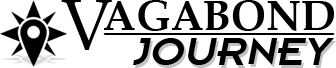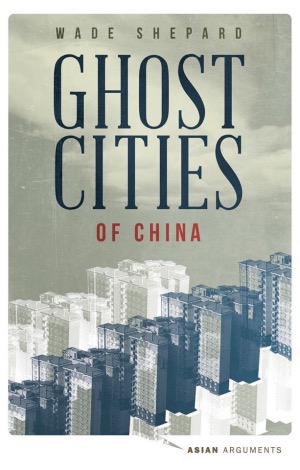Spoiler: It’s not for storing data (as my wife learned the hard way).
 Published on June 15, 2019
Follow me on Twitter here.
Published on June 15, 2019
Follow me on Twitter here.
PRAGUE, Czech Republic- I was hanging out with the sound guy after doing the BBC interview a couple of days ago when I received an emergency text from my wife: “Call me. Hard drive dead.”
I said goodbye and gave her a call. She was freaking out. She has two weeks left of school and needed the stuff on that hard drive. She also didn’t want to buy a new computer in Europe and pay the ridiculous taxes that she probably won’t be able to get back. She was freaking out.
I tried to calm her down. “Don’t you have everything backed up?”
“No!”
“How can you not have it backed up? Don’t you use Dropbox?”
“Every once in a while I upload things manually.”
“So you don’t use the sync folder?”
“No, I don’t sync.”
“What? You don’t sync!?!”
“No, I don’t sync!”
She doesn’t sync.
How unfortunate, I thought as I hung up the phone and started hurrying home. She was almost finished, almost done with her year-long course whereupon she could return to the USA and shop for a new computer at leisure. But then something clicked.
Oh … uh, ut oh… oh shit.
On the morning before her first exam I plucked a rose from the bushes out in front of our apartment, put it in a cup of water, and presented it to her along with a breakfast of blueberries and candy bars to help get her ready for the big event. The following day this flower was still sitting on the table. I readjusted my laptop, bumped it, and it spilled all over, getting the bottom of my wife’s laptop wet. Sort of ironic.
But I didn’t think much of it at the time. I dried it off and forgot about it. It wasn’t like the water spilled on the keyboard or something like that. But when my wife informed me that the thing wouldn’t start anymore because it didn’t detect a hard drive, I began wondering … could it be?
It would not have been the coincidence that it may otherwise seem if it wasn’t for the fact that her computer has been on its last legs for the past two years. She refuses to replace it. I once gave her a MacBook Air that I wasn’t using anymore, but she couldn’t be bothered to learn how to us it so it just sat around until I re-gifted it to her mother (who appreciated it) instead. I would give her my lecture on laptops over and over again:
They are not things that last forever, they need to be replaced, at minimum, every two years. I used to replace my laptops yearly — but then I switched to MacBooks and their longevity has increased many fold.
However, even though her laptop was old and we all knew it was going to bite the dust soon, the impact of the situation had an extreme effect on my poor wife. We were walking down the street with it and she was still freaking. She thought it was some trick of the fates for it to die just two weeks before the end of her course.
She didn’t yet know about the vase, and under those circumstances I sure wasn’t going to tell her — when that may not have even been the cause. Instead, I used the opportunity to launch into some kind of I-told-you-so diatribe:
“You know, laptops are not really places for storing data. You should have everything backed up in multiple locations at all time. I always have all of my data backed up in at least three places… I could throw my laptop out a window at any time and be fine.”
What a dick.
But I had a point:
In the old days of giant desk tops with towers we treated our computers as storage devices — as places we kept all of our files for a long, long, long time. We would keep those f’ing computers for years and years — they were semi-permanent pieces of furniture in our households. These were the days before Dropbox and efficient and cheap online file hosting. These were the days before syncing. These were the days before cheap external hard drives that we could stack up the the ceiling.
Read about my data storage strategy.
I those dawning days of our computer reliance we didn’t have many adequate options for data storage. So we used our comptuers as stockpiles. Our hard drives would crash, our machines would crap the bed, and we would lose years of work and memories. “My computer crashed” was a viable excuse then for losing data.
This isn’t the case anymore. If you lose data it’s because of one of three things: 1) You’re a moron who for some reason trusts that their machines won’t fail, or 2) You’re lazy and just didn’t bother to set up a proper data storage strategy, or 3) You’re cheap and don’t want to pay for online storage and external hard drives, which generally costs $200-$300 per year (I drop around a grand per year for this).
The computer is a data access interface, it is not a data storage device. Back up your data off-site daily in, at minimum, two different places. Use an online storage sync program like Dropbox or Mega, and on top of that keep complete backups on external hard drives. Computers are not forever, but your data should be.
***
My wife took her computer to a repair guy. He opened it up and found the inside wet … yeah… my spill. I told my wife. She was not pleased with me but her displeasure was over-ridden by the fact that her laptop regained proper worker order. This story had a happy ending.
About the Author: VBJ
I am the founder and editor of Vagabond Journey. I’ve been traveling the world since 1999, through 91 countries. I am the author of the book, Ghost Cities of China and have written for The Guardian, Forbes, Bloomberg, The Diplomat, the South China Morning Post, and other publications. VBJ has written 3699 posts on Vagabond Journey. Contact the author.
VBJ is currently in: New York City
-
June 15, 2019, 4:04 pm
Linki loved this story and you know why? I knew the ending as i was reading the beginning. And you know why? I have a wife.. glad it worked out for her. and for you Wade !
-
June 15, 2019, 4:05 pm
LinkI guess it’s time to back up my laptop again…. 🙂
-
June 15, 2019, 5:13 pm
LinkYay for happy endings
my best pics are on my blog.. all the rest r on a hard drive which i need my 2009 lap top with Vista which i cant up grade anymore, but thank God it still runs my hard drive.. i told u this before. windows 10 wont run my 2013 WD hard drive.. i dt like cloud. clouds mean rain. im a mail man. rain aint good for mail made out of paper with non waterproof ink used on addresses.
im old fashioned. almost stuck in the dark ages…
im glad ur blogging again !!!
-
July 29, 2019, 12:11 pm
LinkMacs don’t have a longer lifespan. 😉
About two weeks ago, my Macbook Air 2017 bought in February 2018 died. I took perfect care of it. When I would get done with it, I would carefully put it back in its laptop bag. It was never exposed to water. It was well taken care of. One day, it just wouldn’t start up. It wouldn’t turn on, It was deader than a door nail.
After it died, I took it to the Apple Store and they told me what I already knew: the logic board died and I’d need to pay $475 for a flat rate repair. Why did the logic board (motherboard) die? These things just happen is the reply. Never in all of my years with laptops traveling and bouncing around has a motherboard just died on me.
I have abused some of my laptops in the past. My Acer C720 Chromebook has cracks in its case. I let the kids use it and they abuse it. It is still trucking along. Heck, I have a 2014 Toshiba Laptop that my daughter dropped(and killed the hard drive) that is still running along swimmingly well after I replace the broken HDD with an SSD. (And its processor Geekbench score is better than the Macbook Air)
And let’s go back to that Macbook Air that died. The SSD is removable in it, but it uses a non standard connector so I’ll have to spend money to get to the data stored on the SSD, if I don’t choose to pay $475 to repair it(and risk this happening again). It turns out that Macs have horrible thermals, they let their chips run too hot. They produce them knowing that the produce them knowing that there will be a higher failure rate, but they also know that people who buy Apple Care won’t pay and the others? Well, you should have bought Apple Care.
Frankly, I don’t find Macbooks to be reliable at all. They are hard and expensive to repair.
Interestingly, their phones and pads don’t suffer from this same problem.
And back to those pads. They actually have as much, if not more, power than many of their Macbooks. For example, the Macbook Air 2017 has a Geekbench score of 3340/6098(single core/multi core). The iPad 6th generation 32 GB costs $249 at Walmart and has a Geekbench score of 3488/5940. That’s very comparable, but let’s look at the higher end ones. The iPad Pro 12.9 3rd generation has a Geekbench score of 5009/17919. Compare that to the newest Macbook Pro running an i5: 5141/17783.
I installed the new iPadOS Beta on my iPad and it works really nice. You finally have access to external storage on it and can easily drag and drop files to and from it. My wife loves editing photos with Lightroom on it using the Apple Pencil. People are even using it for video editing. I’m not going to replace my Desktop, but I suspect that many people will find that the iPad Pro will be replace a lot of Macbooks.
Next post: Good Ideas ATW: Vomit Sinks In Bars
Previous post: A Ski Guide to Méribel-Mottaret in the French Alps