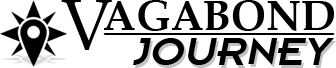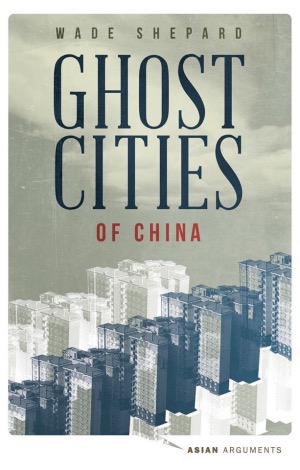How to always have video content when abroad.
 Published on January 18, 2020
Published on January 18, 2020
It’s 2020 and we now have access to all kinds of streaming services for movies, shows, original series, you name it. All we need is an account, a device, and an internet connection and we can be fully entertained anywhere … unless you travel abroad.
Yes, as soon as you leave the confines of the USA you will quickly realize that most of your streaming services — Netflix, Hulu, Amazon, etc… — no longer work. You sit back in your hotel room, fire up your laptop, go to Netflix and … you get a message informing you that you are outside the approved geographic zone and cannot use the service that you’re being billed for. This sucks.
But there is an alternative, and while it seems as if it’s taking you back a few years, it works: using a free DVD Ripper. WinX DVD Ripper is one of the most popular choices for a program that will allow you to convert any type of DVD — old ones, new ones, movies, shows, homemade DVDs — to a wide range of digital files (MP4, AVI, WMV, FLV, MOV, MPEG, MP3) that can be played on desktop computers, laptops, Xbox, PSP, or mobile devices anywhere you travel without restriction. The software even provides support for ripping damaged DVDs — so you can properly convert and archive all of those old family home videos — and can rip an entire DVD in just five minutes, all while keeping the file structure (video/audio tracks, subtitles, etc) of the original without any loss of quality.

Another advantage of ripping DVDs is that you have the entire file stored safely on your hard drive, so you no longer have to deal with DVDs skipping or crashing or waiting for streaming sites to load your content when you have slow internet — as you more than likely will from time to time when traveling abroad.
All of this coupled with the fact that DVDs of movies can now often be had cheaply — especially in foreign countries — and assembling your own video collection isn’t just more convenient but could be cheap as well.
Using WinX DVD Ripper is also pretty straight forward and easy. First decide if you want to go with WinX DVD Ripper Platinum or not. Platinum offers the ability to rip pretty much any DVD out there, from official movies to scratched DVDs. It also provides you with the ability to edit the content that you rip.
After you decide what version you want, start up the software and load in a DVD. WinXDVD will automatically detect the DVD. Now all you need to do is select the output format (MP4, AVI, etc) and choose the destination you want to save the ripped DVD to. Then all you need to do is push the run button and your DVD will be ripped in moments. That’s all there is to it.

So when thinking about how you are going to watch movies and shows when traveling abroad keep in mind that your streaming services are probably not going to work, so be sure to find an alternative before you to. We found that carrying your own video library with you is the surest bet to be able to have access to your favorite entertainment when traveling internationally, and WinX DVD Ripper is probably the best way to build this collection.
About the Author: Other Voices
Other Voices has written 1005 posts on Vagabond Journey. Contact the author.
-
February 2, 2020, 2:00 pm
LinkGreat idea!
Once you have ripped it, I like using Handbrake ( https://handbrake.fr/ ) to put it into different formats. Your ripped file can be in a high quality format, but you can use handbrake to downsize the file or change it to allow it to play on other devices. If you have an iPhone with limited storage, you can use Handbrake to put into a lower quality format so you can pile a lot of movies into.
Next post: Best Places to Stay in Malta: Accommodation Guide
Previous post: Free Things to do in Houston