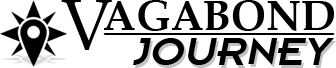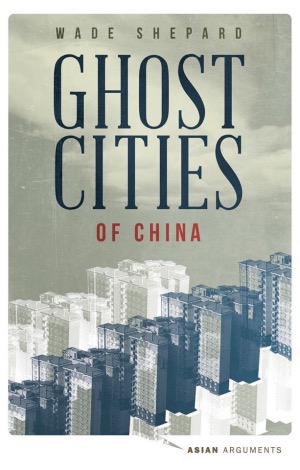Social media has a value beyond selfies.
How to Use Social Media and the Internet in Disaster Response strategies
An old friend, Steve Mendoza, recently went missing in the Sendai earthquake in Japan. He was teaching and living in Minami Sanriku — one of cities that the earthquake and tsunami hit the hardest. From looking at news reports, it became quickly apparent that this city was virtually wiped off the map: gone in the flash of a 10 meter high tsunami. Steve was out of contact with the outside world for four days, his family and friends were left in limbo — wondering if he had made it through the disaster. The news reports that were beamed across the world to the USA said that over half of the people in his city did not make it. What half of this line did Steve come out on? Was he alive in a relief shelter or smashed to bits and drowned in the worst disaster in Japan since the atomic bomb?
Nobody knew.
But Steve’s family and friends were not willing to just sit back and wait for word from the US embassy or scan the TV news reports for a random shot of him. Instead, they mobilized. Within hours after the earthquake hit, a group was formed with one sole objective: to find Steve Mendoza — somehow — in the wreachage of a ruined city. I quickly became part of this group, and together with Steve’s family and a few close friends we utilized social media and the internet to our full advantage.
The tactics and strategies that I share in this article were cultivated during the four days in which this group used Facebook, Twitter, blogs, Google alerts, people finder sites, online news reports, virtual satellite images and maps, as well as email to locate one person in the midst of a disaster zone on the other side of the world. Our success was unparalleled. By day two of the crisis we could pinpoint in aerial photos of Minami Sanriku — by then destroyed — where Steve was an hour before the earthquake and could make very refined projections as to his current position. By the time NBC called we are able to tell them exactly where to go to find the missing American, a feat which Ann Curry from NBC’s Today Show — needless to say — took full credit.
Using Facebook in times of crisis
Facebook is a tool. It is a tool to fart and bicker with friends, it is a tool to grow new infatuations, it is a tool to sprout business contacts, to promote yourself, your product, as well as a tool that can used to organize and mobilize groups of people around various causes. Our cause was locating Steve Mendoza after the Japanese earthquake, and Facebook became the primary means through which we communicated.
Upon realizing that Steve was in the midst of the crisis many of his friends and family were drawn immediately to his Facebook page. At first we tried to contact him — “Steve, are you out there? Steve? Steve?” — but upon realization that he was not able to respond, we used his page as a medium to mobilize a search and to solicit any information on his potential whereabouts as we could. Through posting on his wall, a group of people invested in locating Steve Mendoza began to form.I began seeing mutual friends that Steve and I had when we lived and studied together in Japan popping up. I wrote to them, they wrote back to me, we contacted others. Steve’s family showed up, too. The news was spread, and people who knew Steve from near and far began checking in. I scoured my Facebook contacts for anyone in Japan who may have been able to help. I turned up an old friend named Toshiko who later proved to be indispensable. A group organically assembled on Steve’s Facebook page, which one of his uncles — who quarterbacked the operation that would follow — invited into the Mendoza family Facebook group.
Facebook groups as disaster response organization strategy
The Mendoza family’s preexisting Facebook group soon became the catalyst for assembling together the pieces for locating Steve. Using a Facebook group rather than the wall on a personal profile ended up having many advantages. First of all, when a post is made to a Facebook group wall everyone in the group is notified of it. This meant that the people scouring the internet for information were not tied into scrolling up and down a wall looking for new information — as whatever action happened in the group would come up as a “notification” link in our Facebook administration bar that runs across the top of the screen. Another advantage was that it provided a quick and efficient way to share and disseminate information between the members of the group — all you had to do was post whatever you wanted to share on the wall and everybody else would read and comment on it. This Facebook group proved to be a very streamlined and essential format for distributing and collecting information on the crisis in Minami Sanriku as well as for keeping everyone involved in the search, literally, on the same page.
Now that we had a team, a virtual place to huddle up, and a direct mission, the search for Steve had momentum.
Tips for using Facebook groups in emergency response
1. Make sure that your family and close friends are on Facebook and know how to use it. Steve’s family proved to be very competent in terms of their ability to use the internet as a medium to find and distribute information. Most of them were already on Facebook, and were able to get down to business without dealing with a learning curve. This is important. Facebook is the largest virtual social site on the planet, and there is a reason for this: it provides a good, easy way for people to communicate and it is popular enough to have a critical mass of users. The second point here is important: part of the reason why Facebook is so popular is because it is popular. A high percentage of people on this planet have Facebook accounts, so it is a viable way to find and contact people. It is folly to try to use a social media site in disaster response that nobody is on — stick to Facebook. In times of crisis efficient lines of communication are vital, and I suggest Facebook as the main tool to coordinate a larger scale social action because it works. Make sure your parents know how to use it.
2. Have a family group already assembled, do it as soon as possible. Part of the reason why the Mendoza family was able to mobilize so quickly in this crisis situation was because they already had a well developed family group set up on Facebook. They did not need to bother with rounding up their troops — they were already at attention, awaiting orders. The new people who were added to the group were those outside the family who were invited in on the chance they could help locate Steve. Because this family were all set and ready to go no time was wasted.
3. In some crisis situations it may be useful to branch out from a family Facebook group and start a complimentary crisis specific group. I do not believe that this is essential, and could have a detrimental impact if it diverts information from coming back to a single source, but if the crisis situation involves many people, a crisis specific Facebook group could combine the actions of various groups who would otherwise be working alone.
In the situation in Japan, we realized that there were more people in the USA searching for their friends and family who were with Steve in Minami Sanriku. We refined our focus down to the Shizugawa high school, the school that Steve and other people being searched for worked at. Now that we had this lowest common denominator in our hunt for information, we were able to team up with other families and groups who were doing the same thing as we were. So when Steve’s uncle made a Facebook group for Shizugawa High School, which served as a meeting point for anybody searching for anyone associated with this school, these various families were united in the search. Firm contact was made with the family of Canon Purdy (a friend and coworker of Steve’s) and we found that they were pumping the social media, internet, and news agencies — just like us — for info on their missing relative. The search for Steve also became a search for Canon and vice versa, as we knew the locating one would lead us to the other (they ended up being together throughout the crisis).
Using Twitter in disaster response
“My sister … is missing,” Purdy’s sister, Megan Walsh, wrote in a desperate Twitter message to TODAY’s Ann Curry, who arrived in Japan Saturday to cover the disastrous effects of the earthquake and resulting tsunami. “Please help with any news of evacuees.”
“I will do my best,” Curry tweeted back. -Missing Americans found in Japan Earthquake
The legend of this tale is that NBC’s Ann Curry’s help was requesting from a woman whose sister was missing in Minami Sanriku with Steve, and off the news reporter went into the fray of disaster. In the end, Ann Curry ended up as the heroin of this story: she made contact with Steve and Canon, and allowed them to call home. Whether this famous tweet from a concerned sister provoked NBC to send their correspondent over to Minami Sanriku to find the missing Americans or if it just made good press I have no idea. But what I do know is that Twitter can be used as a tool in disaster relief scenarios.
In point, Twitter’s greatest benefit is also its greatest flaw: being only 140 characters each, a person can read large quantities of tweets within a relatively short amount of time, but the information shared is often insufficiently brief for real communication. Likewise, Twitter is a better way to make contact with people and bring them into your action rather than a medium through which to fully share information.
Twitter is also a public medium, and, unlike Facebook, anybody on the service can publicly contact anyone else just by typing in @username. Media figures also seem to have PR people sifting through tweets directed at them for anything of pertinence. In point, in a disaster situation — such as in Japan — tweeting a news reporter known to be in ground zero is an excellent move. It worked outstandingly in this scenario: the tweet was picked up and the reporter made contact with the individuals we were looking for.
Media contact is essential for locating individuals in a disaster zone. The international press is able to go into places where lay public generally cannot, and, therefore, are an indispensable tool for locating missing people. The media is also in the perpetual hunt for a story, and missing Americans in the wreckage of the largest recorded earthquake in the history of Japan is exactly what they are after. Like so, the media and families can work together: the news reporters can locate missing people and the families can provide them with information on where to look.
I the case with the search for Steve Mendoza — which turned into a search for Canon Purdy as well — the tracking groups were able to provide the news reporters with photographs, descriptions, and advice on where to look for them.
I don’t recommend using Twitter in any other way in disaster response than directly contacting media, government, or other personelle who could assist your cause. I sent out a half dozen tweets to my 1,200 followers about the crisis just to have them all fall dead. Only one time was one of my disaster help requests retweeted — which is amazing as tweets that I put up about benign topics like travel blogging or cameras often get retweeted dozens of times. Also, trying to find information about anything via the Twitter # search prompt is a wasted effort: the essential posts are often diluted in a sea of bullshit.
In point, I recommend Twitter as a complimentary tool to use along side Facebook and the other systems I outline here — a medium through which to put the word out — but not something to be relied on. It is sometimes challenging to take a 140 character message seriously.
Use blogging as a disaster response strategy
The catch with Facebook is that, though an excellent hub for communicating with families and friends and forming groups, it is not a good way to requisite the help of people you don’t yet have contact with. Individual posts, comments, and updates on Facebook are not indexed very well by the search engines (a good thing in most cases), so someone is probably not going to find your Facebook wall posts in internet searches. So in order to get the word out on the internet about your particular crisis situations another solution is needed: enter the blog.
Blog pages tend to get indexed well and very quickly by the search engines, and a popular blogger can reach tens of thousands of people in a short period of time. When I found out that Steve was in the Sendai earthquake I immediately put up a blog post about it on VagabondJourney.com at Sendai Earthquake in Japan. I made this a live blog post — which means that I regularly added content to it throughout the crisis — and it served as an excellent source of bringing new information and contacts into our search.
At the height of the crisis, this single page about Steve alone was bringing in 100 readers an hour, and very important information was shared through the comments. Canon Purdy’s sister was among the first people to leave a comment on this page, and contact was thus established between two groups of people searching for information on two friends who went missing in Japan. Information was also shared through this blog post that lead to us being able to provenience Steve’s location an hour before the earthquake struck via a text message that Canon Purdy sent with his cellphone.
In point, I have been blogging for a long time, but I have probably never published a more pertinent page before. This page put the search for Steve Mendoza on the first page of many Google SERPs, and the impact of this was large. NBC eventually contacted me through this blog entry, and the result of this has been well documented.
Tips for using blogs in disaster response
1. Find the biggest, highest traffic, relevant, and search engine friendly blog that you can and send them a press release documenting you crisis and what you are doing about it. Be sure to include contact information for your group and ways that people can help. Take heed that the page is titled in accordance to the basic premises of SEO (title it with a phrase you think interested people will type into a search engine query).
When I put the page up about Steve I initially titled it, “Sendai Earthquake in Japan and Steve-O” as I did not want the page to get in the way of people looking for information on the earthquake in general, as the page was focused on searching for Steve. But when I saw the impact that this page was having — the new information and contacts that it brought it as well as how its content evolved from being just about Steve to really outline the situation in Minami Sanriku — I gave it a more powerful title, renaming it simply: “Sendai Earthquake in Japan.” The traffic generated from this page was high, and it was responsible for a good amount of information as to the whereabouts of my old friend.
2. Don’t limit yourself to one blog, send out somewhat unique press releases which include photos to a handful of popular bloggers within the travel/ destination specific niche requesting their help. The benefit from doing this should be mutual: the family in crisis gets an additional media outlet and the blogger gets a potential surge of traffic and press attention. Look for blogs that focus on the country your crisis is occurring in. To get an idea of a site’s traffic, go to Alexa.com and enter in its address — anything under 200,000 can be considered a high traffic site.
Google Person Finder
Google’s person finder system was given a lot of press during this crisis in Japan, and using it proved helpful. Almost immediately after the earthquake struck Japan, Steve’s uncle had a missing person report filed for him on Google. It was through this page that I first made contact with him and the Mendoza family. Throughout the situation, this page proved to be another valuable catalyst for bringing individuals who knew Steve in Japan into the search — including some who had been at his apartment in Minami Sanriku. The main benefit of Google Person finder is that it is an organized missing person report that anybody who may have relevant information can contribute to. The results are also search-able, so all someone needed to do was enter in “Steve Mendoza” and they would immediately be taken to the missing person report filed for him.
Tips for using Google Person Finder in crisis situations
1. The main point of advice that I can give is to have only one page for each person you are looking for. To have multiple reports filed for a missing person is to splinter the amount of information that this system is able to gather. For example, when the crisis first became known there was one page up for Steve and everybody who searched for him in this database was directed to the same page, but when a second report was filed for him the content became bifurcated: some people entered information on one page while some people used the other. A more drastic example of splintered person finder reports was that of Canon Purdy, who was a friend of Steve’s and also missing in the earthquake. Four or five separate Google Person Finder reports were filed on her throughout the course of the emergency, and they all contained different information.
In point, in disaster response the more streamlined your information is the better the chance you will be able to piece everything together and formulate the best plan of action.
How to use email in disaster response
There are benefits and disadvantages to using email in an emergency response situation.
One of the main benefits is that people tend to keep contacts indefinitely in their email accounts, even if they no longer communicate with the person. Another benefit is that emails are private and messages have no word limits. Also, most importantly perhaps is the fact that far more people have email accounts than social media profiles. One of my main contacts in Japan during this crisis was not on Facebook, and email was the only way we communicated.
The disadvantage of email is that people tend to check their email less than social media accounts and emails also seem to be easier to ignore. One person who I emailed who had very pertinent and timely information related to locating Steve immediately prior to the quake failed to respond to my emails until well after the crisis had subsided — he sent me an “Uh, sorry” message.
Tips on using email in disaster response
1. Keep every email address you’ve ever get, as you never know when you may need to use it. In the aftermath of the Japanese earthquake, I searched through all of my email accounts for any contacts currently in Japan. One of these contacts — a Japanese woman that I had coffee with one morning at a hostel in the Czech Republic — proved invaluable in our search for Steve. Her name was Harumi, and she not only translated relevant Japanese news reports into English for us but also put some shouts out for Steve in the Japanese emergency contact system. The time we spent together was incredibly briefly, but I passed on a VagabondJourney.com business card to her before parting ways, and she subsequently sent me a “Hi, how are you doing?” email. Because she sent this email and I saved it in my inbox, I was able to consult another contact in Japan and create another source of information to funnel back to the Mendoza family Facebook group.
2. Organize email contacts by geographic location. You never know where a crisis situation is going to strike next, and having your email contacts organized by country would save a lot of time sifting through an unruly inbox.
3. Use email as a way to make contact with people that you have had no previous interaction with. NBC news found my webpage that I put up about the search for Steve and sent an email to the account that I have listed on the site. A producer requested that I call him back via telephone, which I did and shared all the information that I had about where Steve could be as well as invited him into the Mendoza family Facebook group and referred him over to Steve’s uncle, the quarterback of our operation. In point, unlike many social media systems, unsolicited emails can be sent to just about anyone, so make use of this liberty.
Use Google Alerts
Google Alerts are emails that are sent to you about new pages posted on the internet which contain sets of keywords that you specify. To set this up, just sign into your Google account and go to the Alerts section. From here you can specify what keywords you want Google to scan the internet for. This is useful if looking for information about a specific aspect of an event but don’t want to sift through the mounds of pages that come up on standard Google searches. For the situation in Japan, I had Google send me alerts for “Minami Sanriku,” “Japan high school rescue,” etc . . .
Google alerts can be an efficient tool to use in just about any crisis situation that is getting media coverage.
Complimentary strategies for disaster response
1. Have a quarterback. Part of the reason why the Mendoza’s were able to assemble such a large group to look for their missing family member and collect, consolidate, and use the information that was sent in to them was because they had a very competent organizer. Steve’s uncle Mike rounded everyone up and was at the receiving end of the information tunnel. Everything that happened, happened through Mike. It is my impression that this is an essential ingredient for a successful disaster response strategy and to be sure that all the clues of a particular situation are gathered in the same place, assembled properly, and nothing is lost. The leads that I gathered for locating Steve were sent immediately to Mike, who put them all together with the other pieces until a picture began to emerge.
2. The life line. Always have a phone number in your family unit that does not change and everyone knows. When Steve was given NBC’s satellite phone to call home he realized that he only knew one number: his grandmother’s, which had not changed since 1960. In point, now that technology is moving away from the land line, telephone numbers are pegged to the individual and tend to change more often — have at least one solid life line in your family.
3. Funnel information. Put out as many nets around the internet as possible when trying to bring in information in an emergency situation, but make sure that all of these nets bring information back to a single source so that all clues can be analyzed and acted upon. If one information net serves to divert clues from getting to this single source, abort it. In this situation, the end of our information funnel went back to the Mendoza family Facebook group and, more specifically, Steve’s uncle Mike.
4. Know that government agencies like embassies are often as good as mounds of chicken crap in terms of helping families locate their missing kin or assisting their citizens abroad in times of crisis. Contact your embassy in the country of the crisis, but don’t waste too much time or depend on them for much. Over 11 years of travel have taught me that the main chore of embassy employees seems to be notifying the public that there is nothing they can do — ever.
5. Make as many on the ground contacts as possible. A large part of our search for Steve was based in contacting as many people who were in proximity to him in Japan as possible. A handful of his current friends were found, and they made an on the ground base of operations in Sendai. Also, former organizers of mine and Steve’s former college in Japan agitated the Japanese authorities to provide word of our old friend’s location.
Conclusion
More than anything else, perhaps, social media now provides an outlet of action that a person can take when their family and friends are faced with disaster. Systems such as Facebook and Twitter may seem to be insignificant in peaceful times, but they can be quickly transformed into mobilization platforms when crisis hits. In point, social media offers efficient mediums through which to gather and organize a group of people, pool together ideas, divvy up tasks, and get something done.
No longer do family and friends need to just throw their arms up in the air, say “there is nothing we can do” as they idly wait for word their embassy abroad or anxiously scan news reports when their loved ones are caught in disaster. No, the general citizenry can now take charge in disaster response scenarios and collect information that could potentially assist government and the media to locate people following a disaster. NBC contacted a group of lay people working social media and other internet avenues for essential leads on their story. They were given good directions.
Where the international press pretty much just had, “Japan, earthquake, big, tsunami, disaster, lots of dead and missing, nuclear power plant,” to say, the Mendoza group was able to state firmly “this is where Steve was, and this is where we hope he is now.”
But does being proactive and tying to locate your family and friends who are unaccounted for in a disaster really do anything?
This is a big question. Did Steve benefit at all from having all of us working on his behalf? Honestly, in this instance, probably not — he was tucked away safe in a relief center the entire time. But in another scenario, getting media contacts and people on the ground searching for your people could mean the difference between being lost or found. The full scale social media and internet search for Steve Mendoza had another impact: it allowed his family and friends to feel as if we were at least doing something, it gave them a way to take action in a situation where they were otherwise helpless.
Many of us searching for any sign of Steve lived on Japan time during the crisis — glued to our Facebook, email, and Twitter accounts, sending out messages into the night, trying to dig up any clue we could, pouring over maps and media video footage. If nothing else, our searched at least showed some solidarity with a friend adrift on the seas of disaster. The social and personal impacts of this alone made the entire action worth partaking in.
About the Author: VBJ
I am the founder and editor of Vagabond Journey. I’ve been traveling the world since 1999, through 91 countries. I am the author of the book, Ghost Cities of China and have written for The Guardian, Forbes, Bloomberg, The Diplomat, the South China Morning Post, and other publications. VBJ has written 3704 posts on Vagabond Journey. Contact the author.
VBJ is currently in: New York City
-
March 18, 2011, 9:05 pm
LinkThank you so much Wade for all of your efforts that help locate my nephew Steve. This is the Information age that we live in. I have much more respect for FB!
-
March 18, 2011, 9:08 pm
LinkOne more thing that I would like to add is keep the chat feature to a minimal use. For that information could be easily lost.
-
March 19, 2011, 10:29 pm
LinkThis is the reality of social network taking over everything:
-
March 23, 2011, 10:03 pm
LinkYou did a great thing in a time of need and you are a great friend, I will also add that I will never make a stupid face when my pic is taken, ever…
Next post: Best Toys for Babies and Toddlers When Traveling
Previous post: Brazo de Reina Disaster