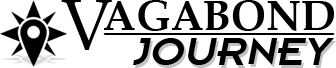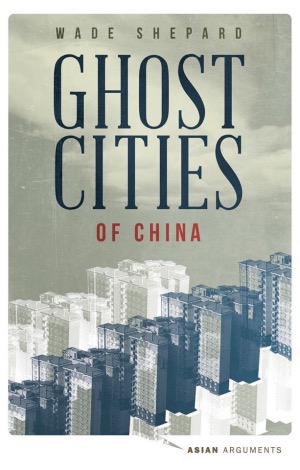Top editing tools for travel vloggers.
 Published on September 22, 2020
Published on September 22, 2020
A seasoned traveler will always swear by his/her camera. When going to an exotic decision, you need to have a good camera that can capture every moment. While the camera is a handy tool to document all your travel experiences, it doesn’t guarantee the perfect picture.
That’s why you need awesome photos & videos to take your content from good to great and can add a few touches to take your content from good to great. In this article, we’ll review the top draw editors, which can help you edit your favorite travel video and make them as mesmerizing as you fancy. Before we tell you our top picks, here are some video editing tips to get you started.
Video editing is a time-consuming task that requires a higher level of patience. If you are ready to invest your time into editing, then here are some cool tips for you. For starters, you should know some of the features that will make your video look scintillating like never before. Do not be intimidated by the jargon as you don’t need to master them, and they are as easy as you can imagine.
1. Trim the Video
The most popular and critical feature of any video editing tool is the trimmer. It is your magic wand that will help you remove all those unwanted parts of your video. Therefore, your video editor needs to have a trimmer that is easy to use and allows you to crop the video fast and easy.
2. Background score
A great and engaging video is composed of music and images that are well blended and synced. Therefore, a music library is a must in any online video editor as a piece of good music works extremely well in videos. The editor should allow you to add any type of royalty-free music or instrumentals that seamlessly blends with your travel memories.
However, don’t get taken away by the list of music files in the editor. Keep an eye on the different types of formats supported by the editor as most of these tools support only MP3, thus forcing you to look for a converter in case you have other audio formats.
3. Special Effects
Another feature that you should consider while choosing an online editor is the effect. These special effects can vary from transitions, stickers, and captions. While this tool may look too complicated for beginners, it is the one that will help you customize your video the way you want it.
Bonus Tip
In case you have clicked a ton of videos, you can also opt for an online video collage maker that creates a video from the images you select. If your video editor is also an image to video maker, then you can make a fantastic video out of still pictures.
Top Video Editors
Now that you know the basics of editing and the features you need to transform your videos, let us focus on the top solutions you can use to achieve the desired outcome. We’ll also list the pros and cons of using each of them.
1. Movavi Slideshow Maker
We’ll start our list with Movavi Slideshow Maker, which can transform your travel images into a stunning video. The solution works on both Windows and Mac operating systems and comes with user-friendly timeline features ideal for crafting unique stories. The editor comes with a ton of amazing effects and transitions that are sure to transform your video into a masterpiece.
Pros of Movavi Slideshow Maker:
- A ton of effects
- User-friendly, even for amateur users
- Cool editing features such as auto-enhance, volume leveling, rotate, etc.
Cons of Movavi Slideshow Maker:
- Only for Windows and Mac OS users
2. VSDC
VSDC is a free video editing software for windows that can help you create professional videos. It is free to use and works as an open-source, implying that the developers are open to user feedback and improvements. The software solution has a massive selection of effects and transitions and comes with an easy-to-use interface. It is already gaining popularity among video editors.
Pros of VSDC:
- An awesome tool for non-linear editing
- Has a comprehensive list of effects and transitions
- Easy to use/user friendly
Cons of VSDC:
- Users need to disable hardware acceleration for exporting videos
3. Quik
If you want to create or edit a video on the fly, then Quik is all you need. Living up to its name, Quik is a fast and user-friendly app that works on both Android and iOS devices. With a ton of pre-built templates and themes, Quik allows you to edit each frame in just tap on to the screen. In addition to video editing, it also allows users to create stunning videos from images.
Pros of Quik:
- Allows users to combine up to 200 images from phone gallery and social media channels.
- Interactive and has easy to use features
- Great themes to choose from
Cons of Quik:
- It doesn’t give full editing control to users
Bonus Selection:
Apart from the downloadable software and app, several free online video editors can do the job just as well. You can choose from the wide range of such software, but the one that stands out from the rest is Animoto.
Animoto
Animoto is a web software that allows you to upload your pictures and videos and edit them accordingly. There is also an app of Animoto, but the web version gives far better results.
Pros of Animoto:
- It provides users the option to customize video elements.
- Animoto has a library of soundtracks to choose from; the basic account has 500 tracks!
- You can share the final file on social media networks, including Twitter, email, Facebook, etc.
Cons of Animoto:
- Minimal editor-type function
- Can be expensive if you’re working on one-time projects
Final Thoughts
There you have it, our list of top video editors that you can use to create engaging videos. While all of these software solutions will claim to be the best, you should select the one based on their features, usability, and other considerations we mentioned in the article. Now that you are ready to make your first video, make sure to keep it short and straightforward. Just remember, less is always more, so keep your editing simple yet creative. Over to you now!
About the Author: Other Voices
Other Voices has written 1032 posts on Vagabond Journey. Contact the author.
Next post: Best Gifts for Travelers
Previous post: 3 Tips on How to Design Websites for ‘Grey Niches’