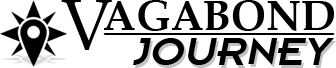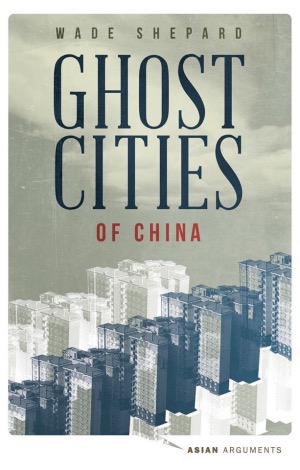How I plan my travels without guidebooks.
 Published on August 5, 2013
Follow me on Twitter here.
Published on August 5, 2013
Follow me on Twitter here.
It’s been three years since I carried a travel guidebook. For some years before that I would use them intermittently, but when I had one I found that I rarely use it, and when I didn’t I found that I rarely missed it. So I just stopped using travel guides all together and haven’t looked back. It is my impression that this is a normal trend that we are going to see more of: the Lonely Planet epoch has come to a close, we’re now in the post-guidebook, post mass-market era of world travel.
But what do you replace that Lonely Planet or Rough Guide with?
Having information on the road ahead is necessary in travel and travelers have always shared notes and used published material to guide their paths. But how do you compile and assemble this information in an organized, thorough, and easy to access format on your own?
I’ve been working on this problem for many years now, and the solution that I’ve come up with is incredibly simple: I collect information myself and carry it with me on my smart phone and other electronic devices. Basically, I use an old school method of procuring travel information and give it life with modern resources and technology.
This is what I do:
1. I have a folder on my computer, my tablet, and on my smartphone called “travels.”
On all of my devices — laptop, tablet, smartphone — this folder is synced. This is where I keep all of my travel notes. For each destination or stretch of travel I will create a new folder for that trip within the travels folder. So for my recent trip to Guizhou province, I made a folder called “Guizhou 2013” in my travels folder. I then collected all the information, maps, and photos that I needed for this trip in the this folder.
2. For each trip/ portion of a journey/ destination I start blank a .doc or .html file.
As soon as I start conceiving of the next leg of my travels I will make a new .doc, .txt, or .html file, divide it up into sections (explained below), and I will continually add information to it as I collect information from online research and talking with people. I usually make these .html files as they can easily be read by all devices.
This single file is where I will collect all the information that I will need to travel a route, a region, or a destination. I don’t want my geographic focus here to be too small — as I don’t want to bog myself down with an excessive amount of files — just as I don’t want my focus to be too large — as I don’t want the file to be too long and difficult to find particular bits of information quickly. What I want is to be able to have a complete chapter of travel notes in one easy to access file.
Look at a sample of my travel notes
3. I list the place names that I will travel to or pass through at the top of the document for easy reference.
It’s sometimes easy to forget the names of places, especially on journeys where you pass through multiple locales daily. Don’t only just list your destination, but all the places where you must transfer through or otherwise stop at en route. If necessary, make notes on where they are in proximity to each other, or list them in temporal order.
The benefits of doing this step may not seem evident at first, but when you need it it truly helps. For example, sometimes you can’t get a bus/ train ticket directly to your destination, but if you know of other cities on the way you can often easily piece together your route.
Another reason why you should list these place names at the top of this document arises if you’re traveling in a country that doesn’t use the Latin alphabet. Having these place names in the local script as well as phonic renditions that you can consult in a matter of seconds is truly clutch. Yes, you definitely want to double check that the person behind the counter gave you a ticket to the right place when traveling in China.
4. I organize my notes.
You can arrange your data anyway you wish. You can divide it up by destination, you can divide it by topic (like transportation/ accommodation, etc . . ), or do it any other way you want to. Assembling your own travel information gives you the freedom to organize it in a way that works best for you. That said, I generally organize my travel notes down the page as follows:
Place names
Transportation
Accommodation
Activities
Resources
I organize my information by how urgently I may need to produce it. I want the information that I may need to access most urgently nearest the top of the page to lessen the need to scroll and the time it takes to find what I’m looking for. For example: I am probably going to need to know the number for the train I’m trying to buy a ticket for faster than where a Subway restaurant is located. As most regular high pressure situations in travel comes along with public transportation, I want all of this information at the top of the document.
5. Collecting transportation information.
I find the transportation information for the places I intend to travel to basically by searching for it online or by going directly to stations and finding it in person. Train timetables are often readily available on the internet, and I will list the routes that go along my path, along with the timetables and the prices for various classes. I try to do the same with bus transportation as well. If there is public transportation that regularly goes between two destinations throughout the day, I will make a note of it and write down the time of the first train/ bus and the last one.
6. Collecting accommodation information.
Finding places to stay has become far easier with the maturity of the global internet. It is now simple stuff to do a quick internet search and come up with an array of hostels/ hotels in your price range that are fully mapped out and ready to record.
Sometimes I book accommodation in advance, and have the address of the place I’m staying copied and pasted in my notes; sometimes I locate a suitable area in a destination city to stay, record its location, and then go looking for a place to stay when I get there.
As far as my notes go, having my beds booking before arrival means I write down my hotel’s address and directions, along with contact phone numbers, email addresses, etc . . . I organize this information in sequential order, matching my prospective travel schedule.
Accommodation information was once one of the main reasons to use a guidebook. Not anymore. Now instead of getting the low down on a small list of places that some guidebook writer supposedly visited some years before, you can up to the minute information and reviews from other travelers who actually stayed there and find out if there are availabilities prior to arrival.
I often use the following sites to collect accommodation information or to make bookings:
Hostelbookers.com
Wikivoyage.org
Hostelz.com
General search engine queries
I don’t use or recommend Tripadvisor.
7. Collecting information on activities/ my objectives for visiting.
This part of my notes is highly variable, and how thorough it gets depends on the complexity of what I intend to do in a certain location. Generally, I will record all of the addresses, directions, and additional info I think I may need. I find this information online, from looking at maps, or by communicating with people via email/ phone/ AFK.
This is where having my own notes is essential, as I often find that I travel to places or do things that are not covered in guidebooks or typical travel publications.
8. I then collecting maps and photos.
Collecting my own travel notes means that I also must get copies of my own maps. This is a good thing, as I can get the exact maps I need and I’m not just left with a general map of some city’s tourist district. I usually use Google Maps for this, and I take screenshots of close up, mid-range, and regional overview maps for each place I intend to go. I then save them to the folder where I’m collecting information for the journey with descriptive file names.
If where I’m going appears as if it may be a little challenging to get to or a little confusing to ask directions to, I will also try to collect photos of local landmarks. This really helps if I’m trying to get to a place that I’m not sure of the precise location or the exact name, as I can show the photos to locals and get directions. I’ve found that locals may not know the proper place names or don’t use the same place names that outsiders use for many places that I’ve visited. When going to places that are outside the bounds of tourism, having photos of where you want to go will sometimes help you get there.
9. How I use this information.
So I’ve collected all of this information into a folder that I keep on my computer, my tablet, and my smart phone, now how do I use it?
As I only have one file for notes for a particular destination, all I have to do is create a shortcut to it on my smartphone or tablet and I can then pull it up in a matter of seconds.
If I’m walking over to a booth to buy a train ticket I can pull up my notes on my phone without breaking stride, and by the time I get there I have a full timetable of all the trains that are running to my destination, of which I can pick the ones I prefer and request a ticket.
If I’m going to get on a city bus and I’m not sure if I remembered what route number I want is, all I have to do is take out my phone and push a single button, do a little scroll, and there it is.
If I need to call my hostel to get better directions all I need to do is pull up my travel note file on my phone, scroll down to the accommodation section, and copy and paste the number into my dialer.
By having all the travel information I need in one easy to access, streamlined file I access it with lightning speed in real time and get to where I want to go.
One of the biggest problems with travel guidebooks — digital as well as print — is that they’re colossal works packed with tons of information that you need to weed through to get to anything in particular. Desperately pawing through a guidebook in the streets looking for some essential bit of information that’s buried inside or to check a map makes you look foolish — it’s also an inconvenience and is dangerous. Each time you pull out a guidebook in public your sending a big message to everybody around you that you have no idea where you are or what you are doing. It makes you vulnerable. It’s also a big waste of time.
When I pull out my phone in the street to check a map or an address I’m just some dude checking his phone like everybody else.
Conclusion
Ditching guidebooks wasn’t really an intentional thing for me. There was no singular moment when I declared that I wasn’t going to be lead around by some book that outlines someone else’s trip. I just stopped using them and never missed them. By taking my own notes I can make my own path, by collecting information from news reports, encyclopedias, blogs, forums, Wikivoyage, books, and maps I can find and get to pretty much any place in the world.
Travel guides only cover a very small percentage of the places in any country, there is an entire world out there beyond the LP — though using them gives the impression that what they present are your only options. They’re not. World travel has now changed, the backpacker haunts of old are monstrosities of commerce today. We now need to cut own paths and collect our own travel information more than ever — and this means leaving mass-market travel guides behind.
SUPPORT
The only way I can continue my travels and publishing this blog is by generous contributions from readers. If you can, please subscribe for just $5 per month:NEWSLETTER
About the Author: VBJ
I am the founder and editor of Vagabond Journey. I’ve been traveling the world since 1999, through 91 countries. I am the author of the book, Ghost Cities of China and have written for The Guardian, Forbes, Bloomberg, The Diplomat, the South China Morning Post, and other publications. VBJ has written 3706 posts on Vagabond Journey. Contact the author.
VBJ is currently in: New York City
Next post: The Chinese Housing Bubble
Previous post: Get The Low Down On Working Abroad